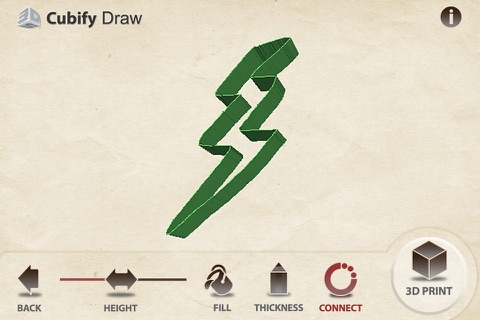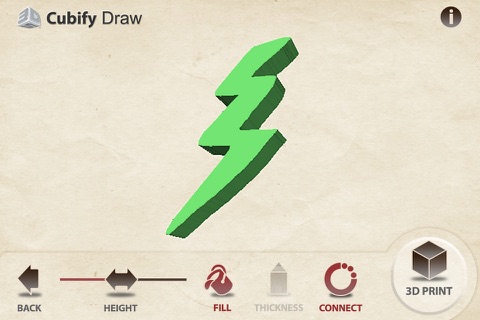Cubify Draw app for iPhone and iPad
Developer: 3D Systems
First release : 14 May 2013
App size: 13.28 Mb
Infinite, 3D printable content made simple - with the touch of a finger.
With Cubify Draw, you can scribble on your iPad and 3D print what you draw!
-Auto complete: Draw any shape and tap "Connect" Cubify Draw automatically connects the lines to make a sealed form.
-Trace: You can bring in an image from your iPad photo library to use as a background guide to trace. Take a photo of your childs favorite character, trace and make it a 3D printable toy.
-Fill: Tap "Fill" to make the outline you draw into a solid shape.
-Freehand mode: Just draw and 3D print. You can sign your signature with your finger and print it in 3D
Once youre done, your shape is automatically transformed into a ready-to-print 3D model. You can adjust the model to make its edges taller or thicker and create signs, keychains, holiday ornaments,pendants, and anything you can imagine!
Cubify Draw connects seamlessly to Cubify.com so you can exports .STL files directly to your account for saving and easy printing or you can have your files sent to you by email. These files are optimized for your Cube at-home 3D printer!
Cubify Draw empowers everyone an iOS device (iPad, iPhone, touch) to create 3D printable content with the touch of a finger.